Stuff that works:
Books
Designed Environments
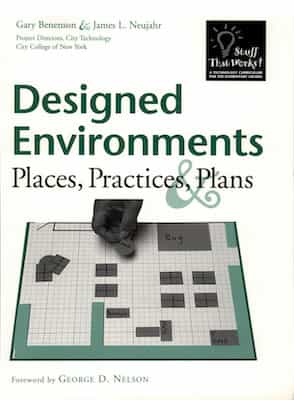
Designed Environments
Examining the organization of space and time in daily life; redesigning classroom and cafeteria arrangements, classroom rules and practices, and procedures for handling pets, and games.
Summary of Key Concepts
People design things all the time, but most design activity is not particularly systematic. Usually, there is only a vague notion of what the design is supposed to accomplish; few if any alternatives are considered; and there is little if any effort to test the design. As a result, there is an accidental, unplanned quality to many of the environments we live and work in. These include not only the organization of space, but also the procedures that govern activity, and the plans and schedules that regulate the use of time. Most of this environment is the product of “everyday” or “casual” design, made with little or no analysis and evaluation. By contrast, we advocate for what we call “technological design,” which requires an explicit statement of the problem, examination of alternatives, and evaluation of the design to see how well it meets the original objectives.
Designed Environments differs from the other Stuff that Works! topics in that there is little if any organized knowledge base. The background information needed to carry out a design project is particular to the problem at hand. For example, a project to increase display space for children’s work draws on different kinds of knowledge from a project to reformulate the rules governing children’s access to the bathroom. The common feature guiding Designed Environments projects is that each one draws on and develops systematic design methods. The following elements contribute to the design process:
-
Identify the problem: Technological design activity arises from the sense that our lives could be improved by changing an existing product, procedure, or plan, or by creating new ones. The vague feeling that something needs to be changed is only a first step in the design process. The more information you have, the better you can define the problem. For example, most people are not very satisfied with the ways their workspaces or desks are organized. However, redesign of a workspace requires an explicit statement of the problem to be solved. You might realize that your desk has a large pile of items that get in the way of any work you need to do. “My desk is cluttered” is not nearly as useful a problem statement as “I need a place to put each of these types of things.”
-
Gather and analyze information about the problem: One way to approach a problem is to analyze it thoroughly into its component parts; for example, by sorting the kinds of items found in the desk clutter. Another useful type of information describes the ways others have dealt with similar problems. For example, in addressing desk clutter, it might be helpful to look at other people’s desks, or study an office supply catalog showing various types of “desk organizers.”
-
Determine the criteria for a redesign to meet as well as the constraints that must be considered: Unlike everyday design, technological design takes clear account of criteria and constraints. Setting criteria for a design means being explicit about what a design is supposed to accomplish. Constraints are limits on the design choices. In the case of a desk redesign, criteria might include easy access to a telephone, a keyboard, a pencil sharpener or a stapler; adequate space for filling out forms; or ability to find important documents within a reasonable amount of time. Constraints could include a budget for office supplies, the total available amount of desktop area, or the need to share it with others.
-
Formulate possible solutions: There are a variety of solutions to any design problem. These alternatives usually differ in how well they meet the criteria and observe the constraints. Casual or everyday design typically selects one solution without examining how other possibilities compare. Technological design calls for specifying several possible alternatives, and then considering how well each one addresses the criteria and the constraints. For example, possible solutions to desktop clutter might include throwing away everything on top of the desk, clearing out some files to make room for the stuff on top, buying additional storage space, or making cabinets or shelves from recycled cardboard.
-
Select the best solution: Given different possible solutions, how do you choose the “best” one? The selection is based on a prediction of how well each possible solution would respond to the design criteria and constraints.
-
Implement the chosen solution: The realization of any design is itself a design problem. Sometimes implementation is relatively easy, as in making changes in one’s own desk. It takes much more planning to institute a new design in a large, shared space such as a classroom or a cafeteria.
-
Evaluate the new design: Evaluation is the most difficult part of a design project. There is a strong tendency to stop with the new design, regarding it as the end point of the process. But the question then remains: Is the new situation better or worse than the old one, and in what ways? Design criteria inform the evaluation, by telling what the new design is supposed to accomplish. Perhaps the new design simply doesn’t meet the criteria, and the prediction that it would was wrong; or maybe other alternatives would have worked better. Sometimes a design meets the explicit criteria, but is clearly inferior to the former situation. The criteria should then be modified. In any of these cases, there is an obvious need for going through some or all of the process again; i.e., a need for redesign.
